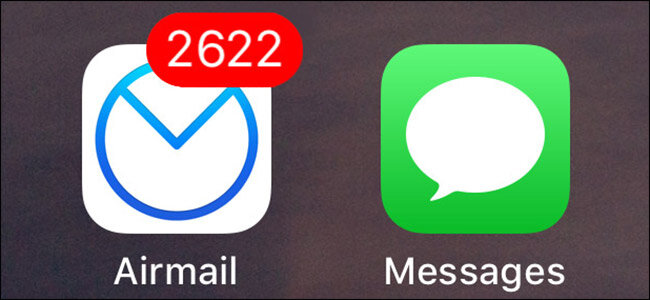Taming Email in an Email Happy World
The average professional spends 28% of the workday reading and answering email, according to a McKinsey analysis. For the average full-time worker in America that amounts to a staggering 2.6 hours spent and 120 messages received per day. 1
Email sucks. Unfortunately, right now, it is a necessary evil in many ways. But email is an inherently bad form of communication for a multitude of reasons. (Yes, that is how I really feel.) However, since we cannot just get rid of it, we had better find a way to live with it, but not allow it to manage our lives. This is easier said than done. I continue to find myself pulled into the email trap over and over. It can be so overbearing when you allow it to be. Suddenly, you either find your inbox overflowing or you are spending so much time managing what’s in it that you cannot get any other work done. We have to continue to remind ourselves that email is rarely the real work we have to do. That’s right: clearing out email is not the real work we are paid to do. Let that sink in for a moment. This is why it becomes important to find ways to build habits and systems to help manage a beast that for many remains largely untamed.
Over the course of the next few articles, I am going to dive into many different ideas that can assist in managing your email habits and your inbox itself. I have tried many different approaches to email over the years. Much of what I will share has been tested on my end and in many cases is what I do. I do have a system for working through email, but the biggest challenge I face is sticking to it. It can be so tempting to jump in and think you’re going to plow through it quickly when suddenly, you realize it's been over an hour just working a seemingly endless stream of messages.
In this first article, I will set the stage for some fundamental ground rules that will help tame what can be the most frustrating aspect of any role you have. Throughout the series, I will try to address the aspects of managing your personal/home email and work email inboxes. Both can have different approaches to free up time for more important activities.
Start over with a clean slate
If you have hundreds of emails in your home or work inbox right now, that is too many. “Wait,” you say, “I need those emails.” How many of them are unread? How many have you read already at least once? Twice? More? Exactly. It is just a collection that continues to draw your attention every time you open your inbox. Worse, you have the dreaded red bubble badge that tells you exactly how many unread emails are in your inbox. If that number is three digits or more, it's time for an intervention.
My recommendation is to blow them out. Yes, really. Move them all to archive or the trash. The truly important items will come up again. In fact, you may already have multiple emails about the same thing, if you just can find them. Do yourself a favor and just clean them all out. If you are truly concerned about something important, mark them all as read, create a new folder, and move them into that in case you need them. But create a reminder for yourself for thirty days in the future, and if you haven’t touched anything in that folder — delete it.
Giving yourself a fresh start with your inbox will eliminate the nagging feeling of being behind every time you look at it. Clean it up and begin anew.
Notifications — off
Now that you have a clean email inbox, both at home and at work, you need to remove the reminders that it starts to pile up again. Turn off all email notifications. Again, this may feel impossible, but release yourself from getting pulled into email constantly. I was shocked by how much better I felt by not seeing any email notifications. I do not have number badges on ANY of my email inboxes. On my desktop computer, I do not see notices of new emails. I have no sounds for new emails, and I have no way of knowing that a new email arrived until I go into my email application. It is freeing.
I realize it may be necessary to have at least some notice of certain emails. Perhaps your boss is crazy about email responses (we’ll address that in a later article), you can turn on VIP notifications to only see emails from a few specific people that you know you must react to quickly. As mentioned, it could be your supervisor, perhaps a family member, or a teacher that you must get notifications from in case something is truly urgent. Limit yourself to just those.
Your email inbox is not your ‘to do’ list
I mentioned this in the introduction but rarely is email your real job. So do not let the messages in your inbox become your to-do list. I have to admit this is one of the more difficult things I find to manage. Too often it feels like those are the activities that need to be done, they relate to projects you are working on, or the email from your DM asks you to accomplish something in your store - it feels like a sort of worklist. And, yes, there are occasions that there are activities that need to be completed that are communicated via email - but don’t lose sight of the fact that it is the activity inside that is the work, not the email itself. When we begin to discuss managing your email system - the important aspect will be to get the needed information out of email and into your actual to-do list. Then get rid of the email.
Set time limits
How much time do you spend on email? I have discussed time tracking before, and I would encourage you to incorporate that into the early stages of your email makeover. Understanding how much time you spend in your email applications can be eye-opening, scary, sad, frustrating - you name it. Begin to establish a time frame and specific times each day that you will work your email. I have begun to train myself to close email, or at the very least make it more difficult to see my inbox throughout the day. One, it helps you remain focused on what you are doing outside of email. For example - working your inbox while on a conference call will ensure that you are not dedicating your full attention to either. Your email will take longer and you may miss important information from your call. (By the way, I have challenged myself to do the same thing, and it really helps to stay engaged by not having my email open while on a phone or video call.) It is amazing how often during a call, when someone is asked a question, the first response is, ‘can you repeat that? I am not sure I captured what you said.’ Of course not, you were working email.
The other benefit of having time limits for email is creating a sense of urgency for yourself. This is where having a system comes in extremely handy. I think you will be surprised at how much more you can get done in email when that is your dedicated activity, even for shorter amounts of time. With a good system of prioritization and management you can clear out your inbox and feel good about being ‘caught up’ and able to move on to the next thing.
The more you send the more you get
Finally, keep in mind how email works. The more email you send, the more email you will get back. When you are working in email, it can often be easy to quickly reply or send emails to others to get answers, but realize that will result in more email to manage later. You may ask yourself, is there a better way to get this information from that person? It could be a quick phone call. If you use a messaging application like Microsoft Teams or Slack, that could be a better way. Even a text message might be better served than an email. I understand that each of those are actually different ‘inboxes’, but their nature is a little different and tend to require much less maintenance than an email inbox.
The point here is not to ever send any email to other people, rather to be intentional about what you send and why. It will be beneficial to them and to yourself. The worst email is when you send one email and get ten back that then have to be managed. If you only need a response from one person, then only ask that one person. If you want to send someone a ‘happy birthday message’, send it just to them. You don’t always have to let everyone else on the team know that you remembered Bob’s birthday. What often results is the ‘reply all’ from fifteen people that also say happy birthday that are now in YOUR inbox. This is a great way to use messaging in some form or another instead of email.
Email is, for now, a necessary part of our business and personal lives. It is so widely accepted by everyone in every role that getting rid of it would not be feasible. In many ways, it also allows us to be lazy because information just shows up in our inbox. We don’t have to go find it anywhere else. However, when it becomes a firehouse of information, that makes it less convenient. Starting with a few steps listed above can help you begin to get your arms around your own email processes and behaviors.
In the next few articles we will look at some more ideas on setting up your email in a way that works for you. We will touch on automations that can help manage your inbox even when you’re not in it. We will cover building a system for managing your different inboxes, how to work that system, and more tools you can use for helping to manage what is likely most people’s biggest frustration at work and even at home.
What first steps will you take in beginning to manage your email inbox?
Join other retail leaders in continuing their development journey with Effective Retail Leader.com. SUBSCRIBE today to receive FREE leadership tips directly to your inbox and monthly newsletters that provide many tools to help further develop your leadership skills all at no cost. JOIN NOW!
No spam ever - just leadership goodness.