Tech Tip - Time Tracking Options
![]() We previously discussed productivity and the concept of time tracking. But time tracking is not an easy process, especially since we spend a lot of time on different devices, doing multiple things. How are we to know how to attack areas that may be less productive?It is easy to get sucked into email, Facebook, Twitter, or any other social media site. I have even found it far too simple to lose dozens of minutes reading news articles. What starts as a simple glance for an update turns into 20 minutes or more of reading multiple pieces on different subjects.Fortunately, there are several ways you can now track how much time you are spending in these different areas on your computer, phone, or tablets. Using these in conjunction with a calendar or simple paper tracker can make a tremendous difference in understanding how to take action on managing your time.Here are some solutions to use for your ‘on device’ time tracking.
We previously discussed productivity and the concept of time tracking. But time tracking is not an easy process, especially since we spend a lot of time on different devices, doing multiple things. How are we to know how to attack areas that may be less productive?It is easy to get sucked into email, Facebook, Twitter, or any other social media site. I have even found it far too simple to lose dozens of minutes reading news articles. What starts as a simple glance for an update turns into 20 minutes or more of reading multiple pieces on different subjects.Fortunately, there are several ways you can now track how much time you are spending in these different areas on your computer, phone, or tablets. Using these in conjunction with a calendar or simple paper tracker can make a tremendous difference in understanding how to take action on managing your time.Here are some solutions to use for your ‘on device’ time tracking.
Screen Time (Apple iOS devices)
Apple devices have Screen Time built into the operating system to track which apps you are spending the most time in. You can even set up time limits by application to help you avoid spending too much time in any one space.
Weekly reporting
Screen Time will automatically send you a report each week that shows where you spent your time over the past week on your devices. You can see this information by device and collectively. This is an excellent way to get a good picture of how you spend your time on your various devices. You may be surprised at home much time accumulates over the course of a week.

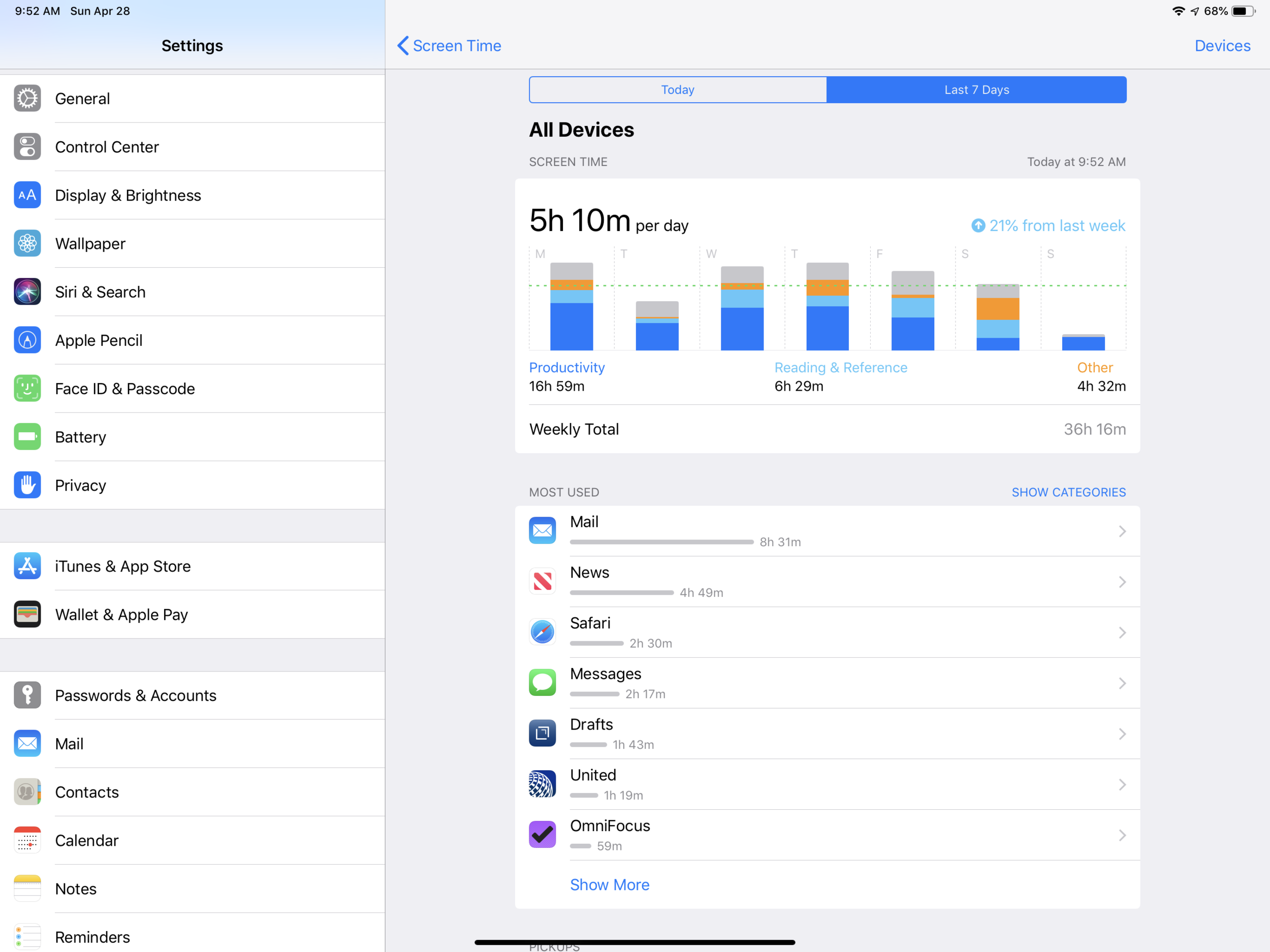 You can use Screen Time to drill a little further into each application. Here you can see the usage by day and how the app is categorized.
You can use Screen Time to drill a little further into each application. Here you can see the usage by day and how the app is categorized.
Setting up timers
Another handy feature built into Screen Time is the ability to set timers by application or category. If you want to limit yourself to only 30 minutes a day on social media applications, you can do that. Once you reach that limit, a notification will let you know that you have reached the limit for the day. You can then choose to override that or move on to something different.
Preventing extensions
If you want to prevent your future self from always granting extensions of time then here is a great tip. Have a friend or spouse set this up and NOT give you the password, so you don’t allow yourself unlimited extensions. That may be one of the biggest productivity boosters you can add to your tool bag.
Timing (Apple Mac)
If you are a Mac user then Timing is a great tool that you can have running in the background that keeps track of your application usage. It works very similar to Screen Time, just for your Mac. It is a powerful application in terms of its capability, but even with basic usage, it provides a good look at how you are spending your time on your computer.This can be set up to track by project, so if you want to track the amount of time you work on specific things you can. I currently use this program for simple time tracking, occasionally adding in specific projects versus more global categories of usage. There is a lot of information that Timing provides to you when you dive into the reporting capabilities. The sample above shows a month’s worth of tracking. You can see your most productive days and times. It also provides usage by application. You establish what is ‘productive’ and ‘non-productive’ allowing Timing to give you a ‘Productivity Score.’ You can set up each application ahead of time, and any unclassified usage is set aside for you to assign to a category during the daily or weekly review.Timing is an excellent option to understand where your time is being spent when you are sitting behind a computer. We will revisit this again in the future for a more in-depth look at the additional tools this program has to offer.
There is a lot of information that Timing provides to you when you dive into the reporting capabilities. The sample above shows a month’s worth of tracking. You can see your most productive days and times. It also provides usage by application. You establish what is ‘productive’ and ‘non-productive’ allowing Timing to give you a ‘Productivity Score.’ You can set up each application ahead of time, and any unclassified usage is set aside for you to assign to a category during the daily or weekly review.Timing is an excellent option to understand where your time is being spent when you are sitting behind a computer. We will revisit this again in the future for a more in-depth look at the additional tools this program has to offer.
Toggl
Toggl is a multi-platform time tracking application. One of its best features is that it can be used on almost any device you would be using for work or play. Whether you are an iOS or an Android user, a Windows or a Mac user, or a Chrome browser, Firefox, or Safari user there is a Toggl solution for you.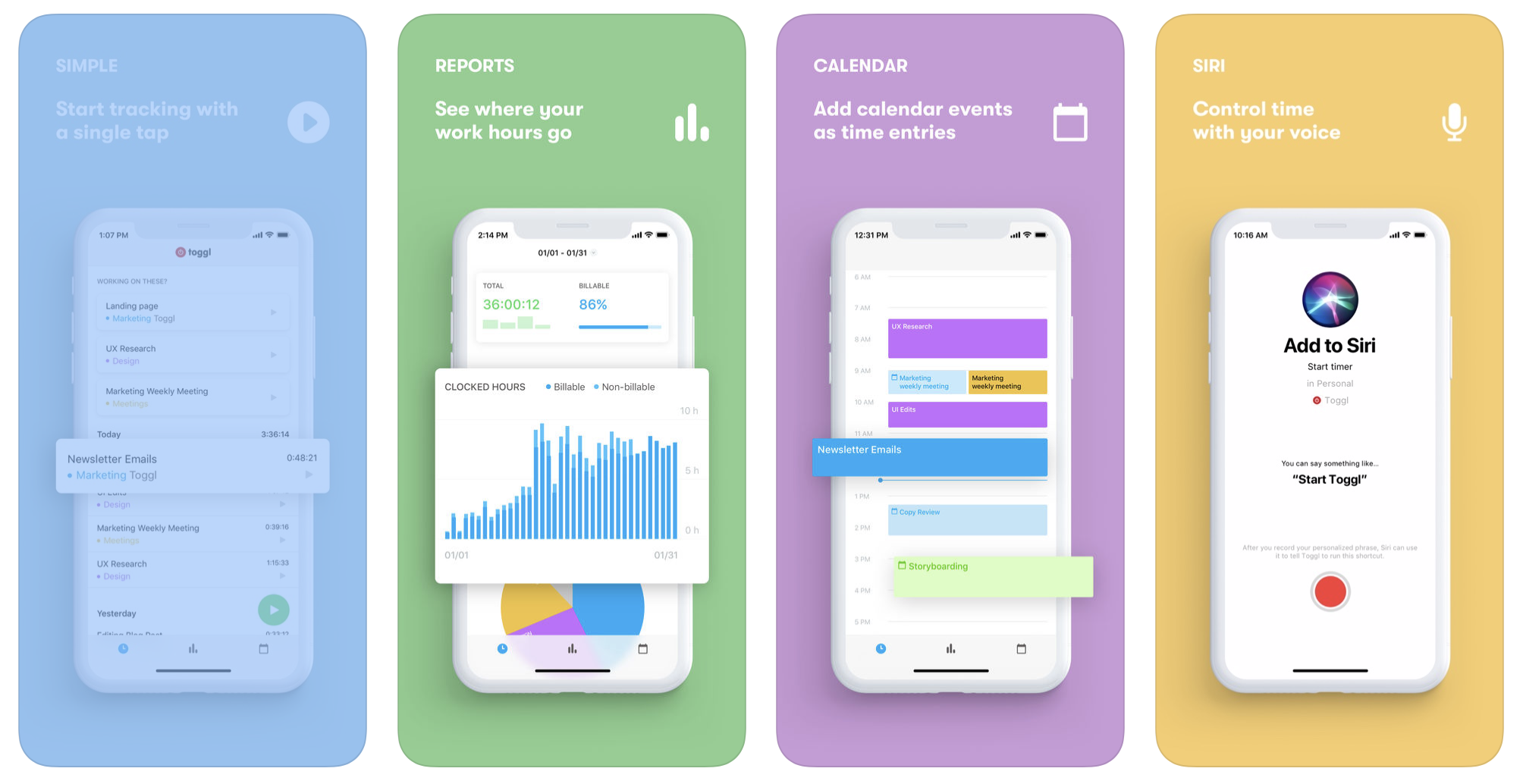 Much as I described for Screen Time and Timing, Toggl can track all of your activities and assign them to different projects and provide regular reporting. I would call this application an advanced-user piece of software. It has a lot of different features and multiple tiers that can be subscribed to.For a more in-depth look at Toggl, here is a useful review from the Freelance Effect website.Whichever tracking method you select, ensure you spend a little time to review the findings in the reporting that is provided to you. Knowing how much time you spend on your devices is only the first step in improving your productivity and time usage. It is not always about how much you do or don’t get done, but also how you enjoy the times around what has to be accomplished. In the next article, we will look at how you can take action on your time tracking findings.How can you utilize time tracking applications to help you better spend your time in ways you choose?Join other retail leaders in continuing their development journey with Effective Retail Leader.com. SUBSCRIBE today to receive FREE leadership tips directly to your inbox and monthly newsletters that provide many tools to help further develop your leadership skills all at no cost. JOIN NOW!No spam ever - just leadership goodness.
Much as I described for Screen Time and Timing, Toggl can track all of your activities and assign them to different projects and provide regular reporting. I would call this application an advanced-user piece of software. It has a lot of different features and multiple tiers that can be subscribed to.For a more in-depth look at Toggl, here is a useful review from the Freelance Effect website.Whichever tracking method you select, ensure you spend a little time to review the findings in the reporting that is provided to you. Knowing how much time you spend on your devices is only the first step in improving your productivity and time usage. It is not always about how much you do or don’t get done, but also how you enjoy the times around what has to be accomplished. In the next article, we will look at how you can take action on your time tracking findings.How can you utilize time tracking applications to help you better spend your time in ways you choose?Join other retail leaders in continuing their development journey with Effective Retail Leader.com. SUBSCRIBE today to receive FREE leadership tips directly to your inbox and monthly newsletters that provide many tools to help further develop your leadership skills all at no cost. JOIN NOW!No spam ever - just leadership goodness.

